If you’ve ever considered integrating AI tools into your online business, but haven’t been sure which ones to use or even what to consider when you do, then this episode is for you. I’m sharing five AI tools I use within my own business and HOW I actually use them so that you can make an educated decision about what’s right for you. Sound like something you need? Well then, let’s get started.
Links for This Episode
- Mama Business Blueprint
- Mama Business Strategy Session
- Mama Business Community
- More Info & Podcast Transcript
Podcast Episode Recommendations
- #78: Pros and Cons of Using AI for Growing Your Online Business
- #76: 3 Reasons to Choose Long-Term Strategy over Instant Wins in Business
- #74: Backend vs. Frontend: Which is More Important for Your Online Business?
- #63: Eliminate Tech Overwhelm: Streamline Your Business Systems with this Simple Strategy
Need Help with Strategy?
Before we jump into this episode, I wanted to let you know that I have just a few more openings for Mama Business Strategy Sessions this month. Here’s the deal: in order to have a successful business, you have to have paying clients and customers. That means, knowing who your ideal client is and how to reach them, understanding why your client should choose you over the competition, and designing marketing systems that work to generate leads – over and over again – without sacrificing your family. That’s exactly what a one-hour Mama Business Strategy is designed to help you do. After the session, you’ll be able to make your first sale (or 10th) without feeling salesy, sleazy, or annoying everyone you know on social media. Overcome decision paralysis when it comes to the practical and technical side of running your business. And sleep well at night knowing you don’t have to do “all the things” in order to be successful. Plus, you’ll know the next right action step to take to jump start the next phase of your business life. Sound like something you need? Schedule your session today at sarahbrumley.com/strategy.
Simplify Your Business with AI? 5 Tools I Recommend for Online Businesses
Well hey there and welcome back to another episode of the Mama Business Podcast. And I know that if you listened to my last episode on the pros and cons of AI for online businesses, then today’s episode is probably one you’ve been waiting for. And, honestly, so have I. Because I absolutely love tech and programs and automation and…well you get the picture, and more than that I LOVE sharing tools that have worked for me and my own business. And you can be certain that when you listen in here, that I only share things that I personally believe are effective AND worth implementing long-term. Because I’m not interested in quick fixes. Ever.
So today I am going to share five AI tools that have allowed me to streamline, automate, or simplify areas of my business. And these are all tools that I use regularly. So, as I’m talking about them, I’m going to give you actual examples of how these programs show up and are used in my business so that you can have an idea of how you might implement them in yours. Okay?
Now, quick disclaimer – I am talking about AI tools. And if you have not listened to episode 78 where I discuss the pros and cons of using AI for online business growth, I highly recommend that you go back and listen to that one first before continuing on with this one because I’m going to be referencing some of the things I talked about and this will all make a lot more sense if you have that knowledge already.
Okay? Well, once you’ve done that – let’s jump in to these five tools.
Tool #1: Grammarly
One of the first tools I ever implemented in my business is Grammarly and I still use it to this day. The original version launched in 2009 and became really popular in 2015 which was the year that I started using it. Grammarly is, at it’s core, a spelling and grammar checker but it goes much deeper than that. Grammarly actually considers the words on the page, corrects your tone and tense usage (you know, like past and present if you happen to be flipping from one to the other), recognizes passive voice, points out areas you can be more concise, and best of all – you can use it on any device. I actually have it installed as a browser extension on all of my devices which means that whether I’m creating content on my website or writing an email or whatever else it might be, I can see recommendations from Grammarly. Honestly, I use it so frequently that when my teenage daughter was using my computer this past week she got irritated with it and I couldn’t imagine how she wouldn’t use it. But…it’s so second nature to me and for her, she just didn’t understand how it could be helpful. And I think that’s a big part of tech in business, right? Because my business tech is an extension of me. I’ve designed it that way. And Grammarly is a huge part of that.
Another thing I love about Grammarly is that it offers a plagiarism tracker. And, if you listened to my last episode, you know that I run other content through that tracker all of the time. I constantly work with clients and even contractors and I want to make sure that what they provide me is 100% new content. I refuse to put my name on something that isn’t unique. So, this can be super helpful for anyone in business. Or, if you happen to be an educator or have someone working for you – this is a good way to just do a little checking before publishing something that could possibly impact your credibility.
FREE or PAID.
Tool #2: Krisp AI
Okay, second to Grammarly – and maybe quickly rising to the top of my list is Krisp AI. And honestly, if you haven’t hear of or used Krisp yet, then this one is going to blow your mind – especially if you are a busy mama trying to keep up with all of the things in business with chaos happening behind you.
What is it? Background noise cancellation. No joke.
Mind blown, right?
It’s an app that you download directly to your computer and connect with whatever microphone you regularly use. So, in my case, I use a Blue Yeti and all I had to do was a one time set-up, connect Krisp to my Blue Yeti and then make sure that Krisp is selected as my microphone within whatever other apps I might use – like Zoom or my podcast recording software, or whatever else it might be.
Then, when the call starts, Krisp engages immediately, and I use my Blue Yeti microphone just as I would normally. But…there’s absolutely no background noise. And you can definitely do this with just your computer audio if you don’t have a special mic you use. Okay? So don’t feel like you have to run out there and buy a new microphone to make this happen.
Personally, I use Krisp every single day. I use it for meetings with business associates and clients, I use it when I’m recording podcasts or video content. It just takes the stress out of worrying that my kid or my husband or the cat is going to create noise in the background.
I’ve even had full on meetings with people WITH a television show running on an IPAD right next to my microphone and they haven’t been able to hear that.
And I found this piece of tech because I really needed to work when my kids were home at times. Sometimes the only free moments I get are when things are happening and they are loud, but I don’t have time to edit out all of the noise. And Krisp AI has been a lifesaver in that regard.
Now, the other thing that Krisp offers is transcription of your meetings, as well as meeting notes if you want them. I’ve, personally, never used that feature because I already have an integration in place with my project management system for that purpose…but it might be something I consider in the future.
FREE or PAID ($8/month)
If you go to sarahbrumley.com/krisp you can get one month free of the pro version if you want to try it out.
Tool #3: Loom
The third piece of AI tech I use is Loom which is the platform that I normally use to record videos. My favorite part of Loom is that I can record the video right within the app on my computer, it uploads it automatically, and I can share a link with whoever might need it. Not to mention, I can edit the video right on the platform, it provides me with a full transcription, and it’ll eliminate those pesky likes and ums and other filler words from both the transcription AND the video, if I want it to.
Plus, all of my videos are stored on the platform so I never have to worry about where they are or how to access them.
And I’ve connected my Krisp app which means there’s no background noise. Woohoo.
FREE or PAID – I preferred the paid version because I use a lot of video for my courses and for my clients and contractors. I do believe the free version has a five minute video limit and might limit the total amount of videos you can have to 25 or something along those lines. So, definitely something to consider.
Tool #4: Transcription Services
The fourth AI tool I use within my business and recommend is a transcription service. This is considered AI and is for those that want to turn their audio or video content into a written words on the page. Some of these services are so good that they can distinguish between multiple voices and even remove filler words throughout the transcript.
I’ve talked a little bit about how Krisp and Loom can help with that if you are already using their platforms, but I also have successfully used Temi and Descript, as well. They do both come with a pretty steep price tag, though, which is why they aren’t at the top of my list of suggestions.
Personally, I use a techy integration with my project management system that I’ve designed to allow me to drop my recordings into a Dropbox folder and then have them converted into a transcript through a series of steps and then drop it directly into my project management system. It’s happens automatically because it was set up to do so, but it wasn’t an easy or standard set up and it did involve setting up a workflow of connections between Pipedream, ChatGPT and Notion.
FREE or PAID
Tool #5: ChatGPT
Okay, so the final piece of AI tech that I’m going to talk about today is one that I use very minimally within my business and that’s ChatGPT. Once again if you haven’t had a chance to listen to the previous episode I did on using AI within your business, I highly recommend you do because I talk a lot about ChatGPT in that episode and I give you a lot of concerns I have around making this a staple within your business.
Quite honestly, I’ve used ChatGPT only for help expanding on ideas. And by that, I mean, when I have an idea for a podcast episode, I might ask the program to give me ten versions of titles that are related to the topic. Or, to give me ten related topics to whatever title I’ve chosen. My problem is that I rarely like the titles they offer me – they aren’t the things that resonate with you, my listener, so they are just a jumping off point. And, honestly sometimes we need that. So I’m not discrediting it.
Another option that I’ve heard recommended, but I’ve never found it useful is asking for keywords. And, in preparation for this podcast episode, I went ahead and asked for some keywords. So, here’s what it gave me.

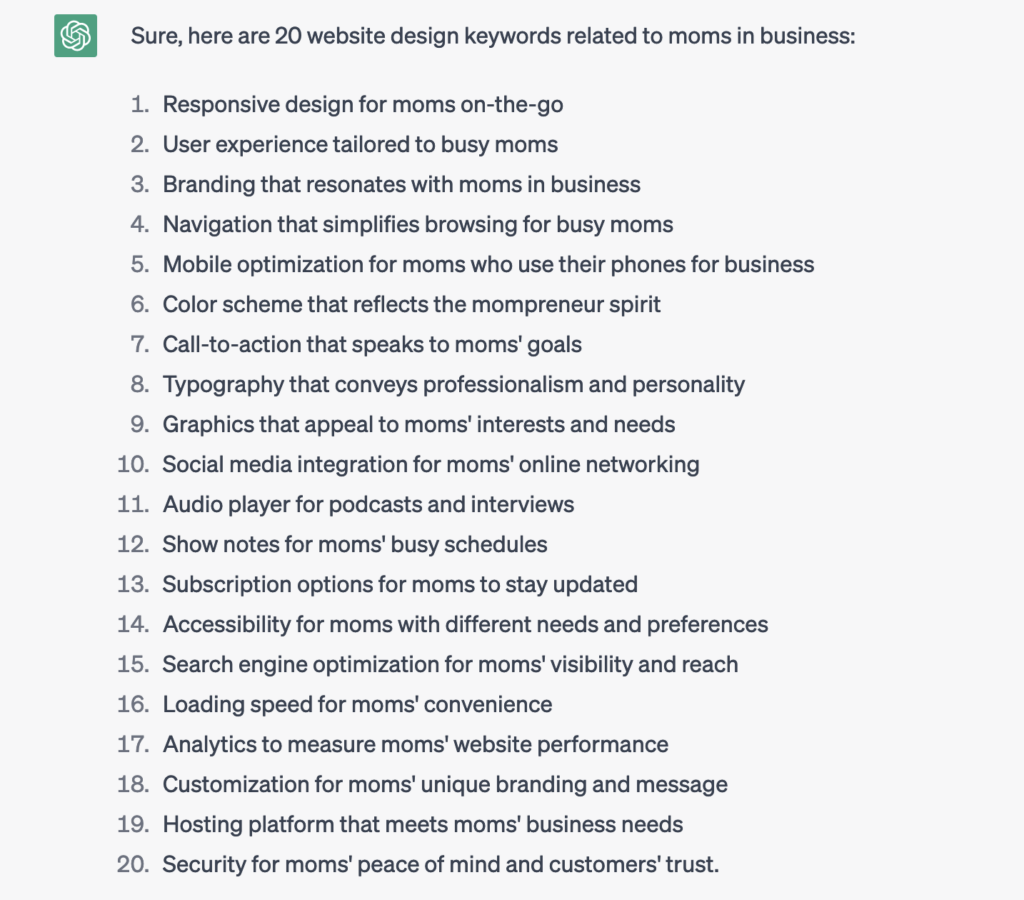
Now the one thing I do find to be helpful to some degree is summaries. So, if I have a transcript, it can be really helpful to drop that into the ChatGPT and ask it to summarize it. Now, I will say that it’s not always 100% accurate, even with a transcript, but it does help me narrow down what’s important and might be something I consider using in the future as I’m creating my show notes or just a brief summary of content I’ve already created. Personally, I think it’s an extra step that I really just don’t need to take at this time. But I wanted you to get an idea of how you might authentically implement ChatGPT within your business if that’s something you desire.
Take Action: Simplify Your Business with AI
And that brings us to the action part of this episode. And we all know that action is where the dreams turn into the reality. And today’s action step is this:
Despite the fact that I’ve discussed all of these awesome AI programs and strategies, what I don’t want you to do right now is run out and get them all if you don’t have your systems already in place. And by systems I’m talking about your content marketing strategy, your website, your email marketing platform, and your sales and onboarding systems. Because these tools that I talked about today are add ons. They are bonuses that you can use to further your productivity within your online business, but they won’t actually be helpful if you don’t have a solid marketing strategy and systems foundation in place. So…if that’s something you need and you aren’t sure where to start, snag a Mama Business Strategy session today and let’s iron out the details so that you know exactly what to do and when to do it to achieve that long-term success.
You won’t regret it.
Either way, know that I am cheering you on. You’ve got this, mama! Have an amazing day and I’ll chat with you again next time.



